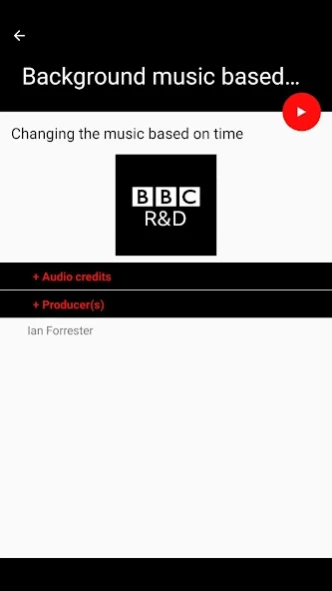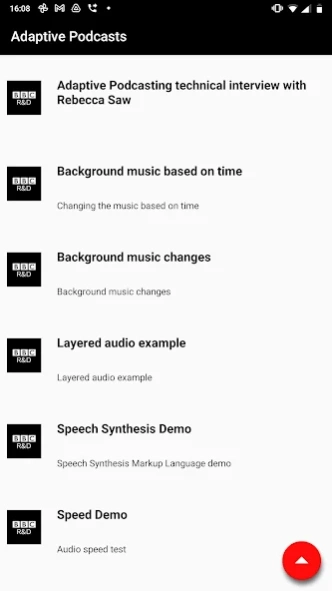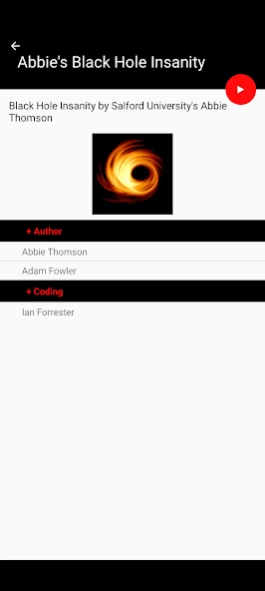Adaptive Podcasting
Free Version
Publisher Description
Adaptive Podcasting - Adaptive Podcasting. The next generation of podcasts.
The first of its kind, the Adaptive Podcasting (AP) app brings the next generation of podcasting to listeners, immersing you in audio that is personalised to you.
What happens when your podcast knows a little bit about you or your surroundings? How might the time of day that you're listening change the way a podcast sounds? What if a story could lengthen or shorten in time depending on how long you’ve got to listen to it?
The BBC’s Research and Development team have developed the AP app to play podcasts which use the data on your device, as controlled by you, to personalise the content you listen to. Developed initially for Android only, this is a beta app intended to bring adaptive podcasting to a wider audience, and to support the creative community with experimentation in this area of audio research.
In order for the AP app to work as it has been designed, it requires you to grant permission for the app to access some data on your device. Be assured that this app has been designed with your data safety in mind, and that your data never leaves your phone - the app simply processes relevant data to the podcast you're listening.
With the Adaptive Podcasting app you can:
- Listen to unique podcasts which change and adapt to you
- Experience podcasts with personalisation without sacrificing your personal data
- Listen to standard podcasts alongside adaptive podcasts.
- Hear binaural audio sound
- Enjoy live text to speech capability during a podcast
- Completely free with zero tracking or built-in adverts (some podcasts may contain adverts).
Data Sources utilised by the Adaptive Podcasting Player
The Adaptive Podcasting Player can currently access the following data sources in the delivery of experiences. Depending on the experience offered one or more of the following data sources may be referenced.
All of the data accessed is only used in the delivery of experience does not leave your device. Your data is not shared with content creators or the BBC.
Light sensor (light/dark)
Date (dd/mm/yyyy)
Time (hh:mm)
Proximity (near/far) - if the phone is currently being held or is lying flat
User Contacts (1-1000000) - How many contacts you have stored on the device
Battery (0-100%)
City (city/town)
Country (country)
Battery charging (No charge, USB, mains or wireless charge)
Headphones plugged in (plugged in or not)
Device mode (normal, silent, vibrate)
Media Volume (0-100%)
User Language Name (Language ISO name)
The language set on the device in full
User Language Code (ISO 639-1)
The language code set on the device
When you first open the app you will be asked to give permission for the app to access to your contacts, your device's location and your photos, media and files on your device. This in order to deliver the adaptive experiences.
Privacy Notice and Terms of Use
The in app privacy notice and terms of use can be found under the Preferences tab in the app. To access this please select the up chevron located in the bottom left of podcast menu.
About Adaptive Podcasting
Adaptive Podcasting is a free app for Android published in the Audio File Players list of apps, part of Audio & Multimedia.
The company that develops Adaptive Podcasting is BBC Media App Technologies. The latest version released by its developer is 1.0.
To install Adaptive Podcasting on your Android device, just click the green Continue To App button above to start the installation process. The app is listed on our website since 2023-01-27 and was downloaded 3 times. We have already checked if the download link is safe, however for your own protection we recommend that you scan the downloaded app with your antivirus. Your antivirus may detect the Adaptive Podcasting as malware as malware if the download link to uk.co.bbc.perceptivepodcasts is broken.
How to install Adaptive Podcasting on your Android device:
- Click on the Continue To App button on our website. This will redirect you to Google Play.
- Once the Adaptive Podcasting is shown in the Google Play listing of your Android device, you can start its download and installation. Tap on the Install button located below the search bar and to the right of the app icon.
- A pop-up window with the permissions required by Adaptive Podcasting will be shown. Click on Accept to continue the process.
- Adaptive Podcasting will be downloaded onto your device, displaying a progress. Once the download completes, the installation will start and you'll get a notification after the installation is finished.